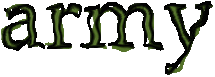
| Przegląd tematu |
fora.pl - załóż własne forum dyskusyjne za darmo
Powered by phpBB © 2001, 2002 phpBB Group
Army Design by mfs9 - Strik9
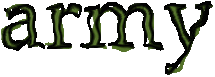 |
|||
fora.pl - załóż własne forum dyskusyjne za darmo Powered by phpBB © 2001, 2002 phpBB Group Army Design by mfs9 - Strik9 |